
Xinuwrite
Getting Started
For detailed descriptions of all functions, visit the User Manual.
How to Login - How to Save an Entry - How to Subscribe - How to Set Up Dark Mode
How to Login
After you sign up using the form on the left and verifying your account by clicking on the email sent, you may sign in using the form on the right.
Once you sign in, the page will resemble the images below.
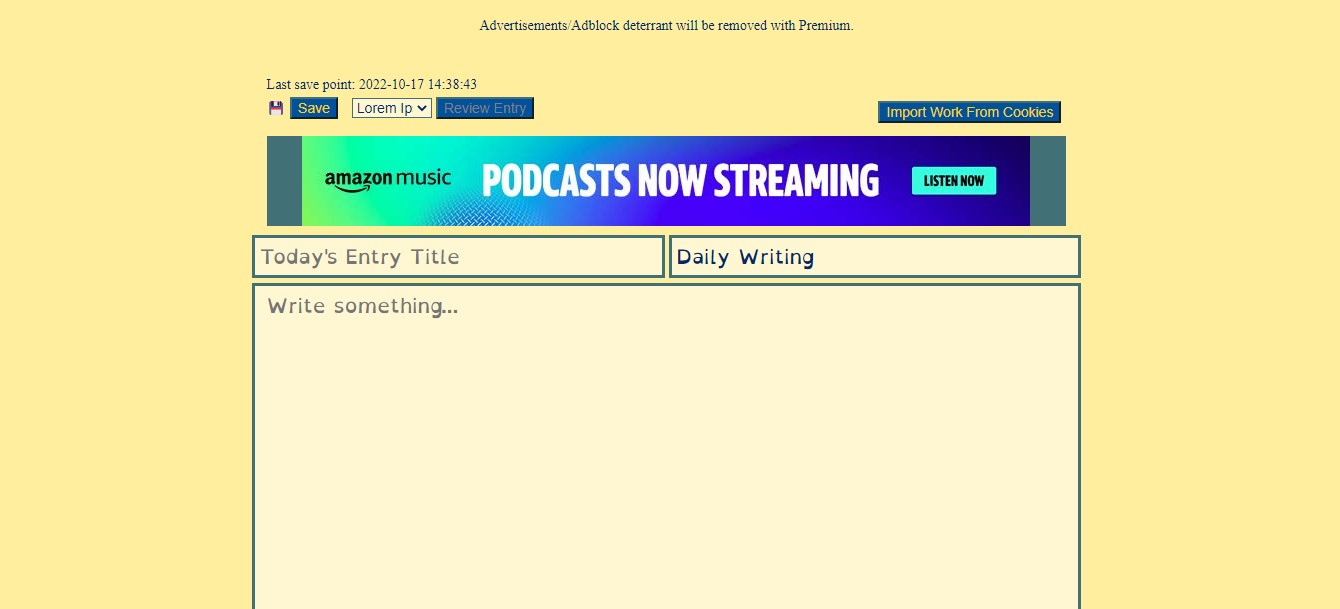
Now you can get started writing!
Back to topHow to Save an Entry
First, you must write some words in the text editor. Any old words will do. By default, your entry will be saved into cookies, though to update your stats and save your file longterm, you will need to follow the next step.
Once at least one word is written, click one of the several save buttons.
First it will appear as if nothing has changed, though once you submit your first entry, a new button will be available: "Show Stats". Click this button.
Now you will be able to see your current and previous writing achievements! Don't like it? You may press 'Hide Stats' to make it disappear again.
When you complete your goal, the background turns green!
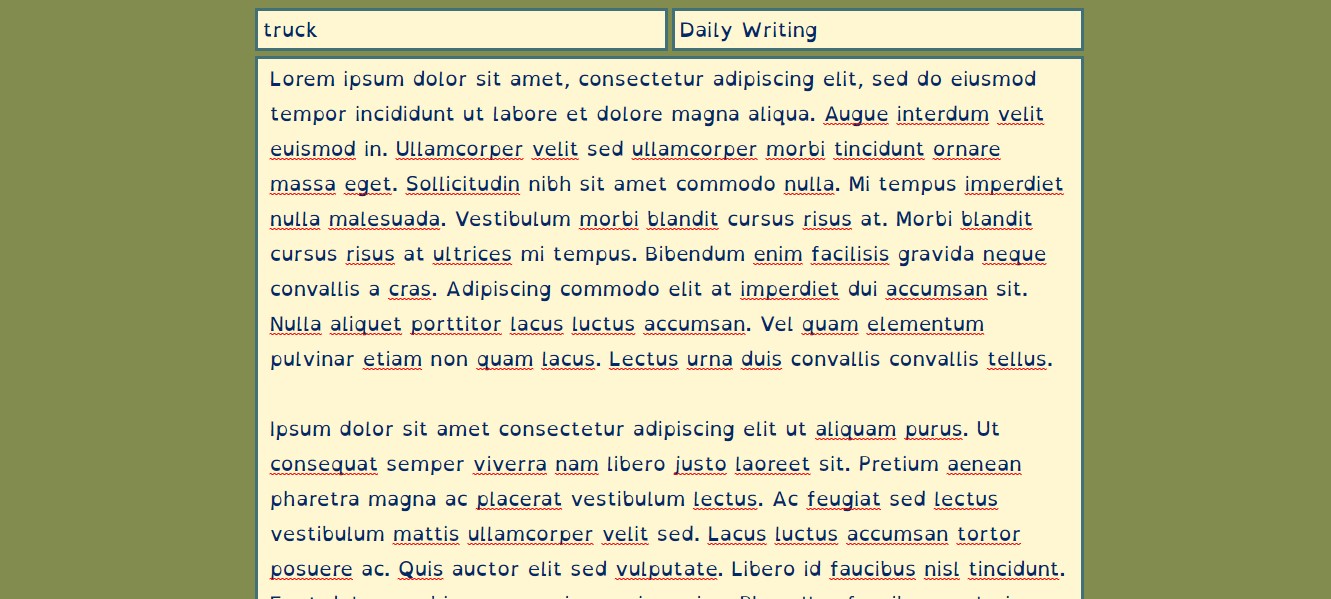
With an incomplete goal, your points contribution for the day is simply your wordcount. Though when you complete your goal, you also get your goal number added to your points, and if you have a streak, even more!
And when you reach certain milestones, you'll recieve emails like these!
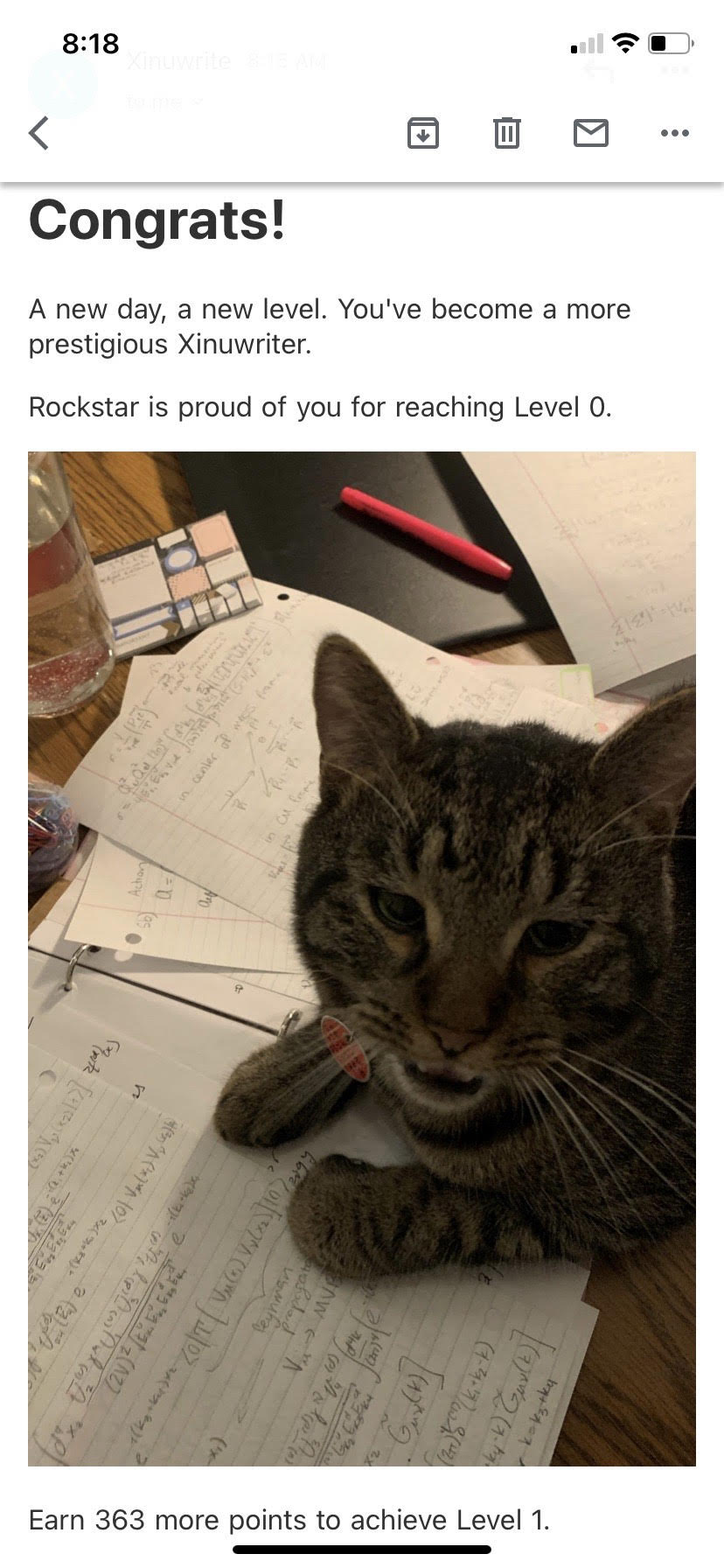

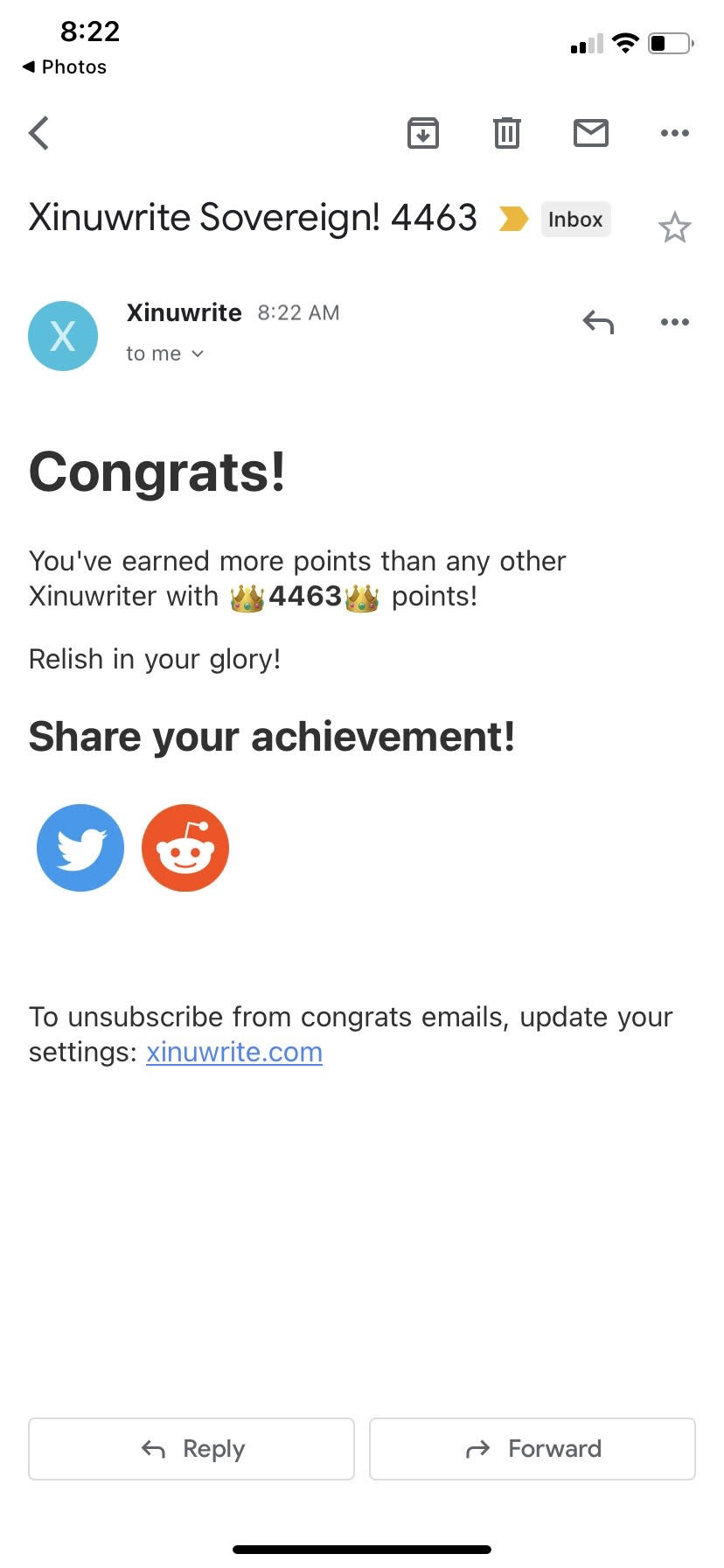
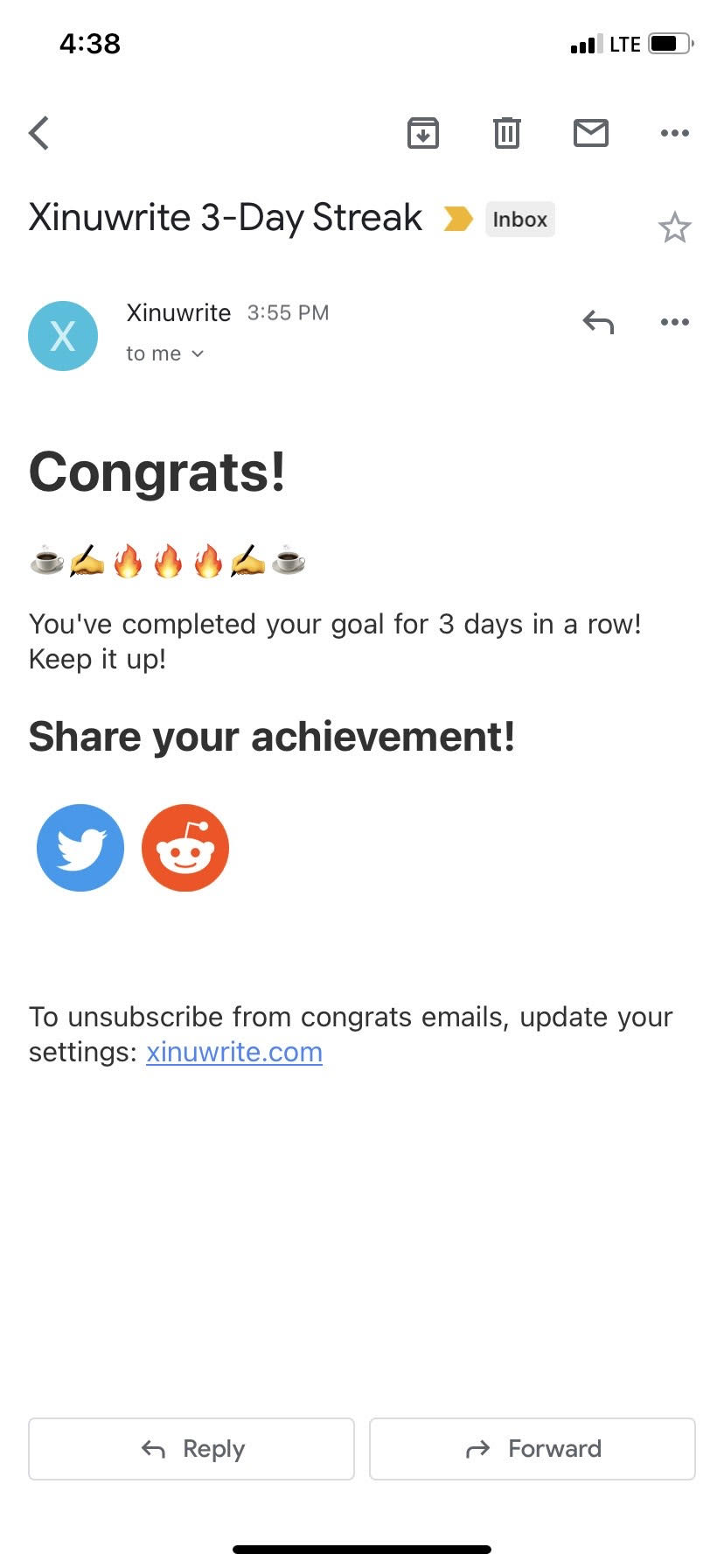
Congrats emails can be disabled by going to 'Show Settings' then clicking 'Disable Emails'.
Back to topHow to Subscribe
When you first sign up, you will see that you still have ads. To remove ads, you will need to start a paying subscription.
To Subscribe, click on the "Show Settings" button
Then click on the "Subscribe?" button.
Follow the redirect to the pricing page, then to paypal, and set up a subscription. Give it a few minutes for Paypal to update the site, and you will no longer have ads.
How to Set Up Dark Mode
To activate Dark Mode, click on 'Show Settings'.
Then, click on 'Dark Mode'.
And dark mode will be activated! Check ou the preview below.
When you complete your goal, the screen will still turn green, but darker.
Privacy Policy Terms of Use User Manual
Back to top
Back to About
Back to site
Copyright © Xinuwrite 2022